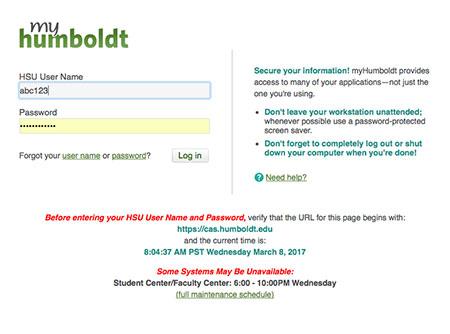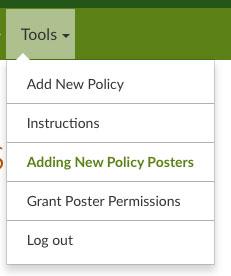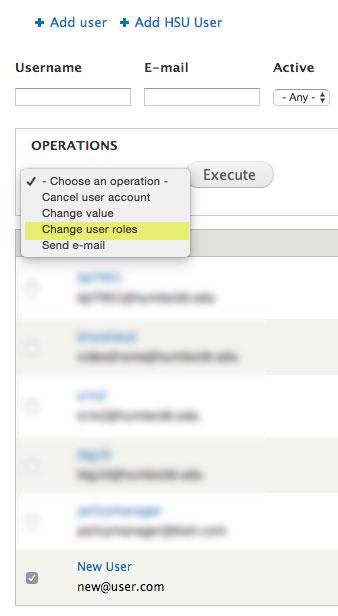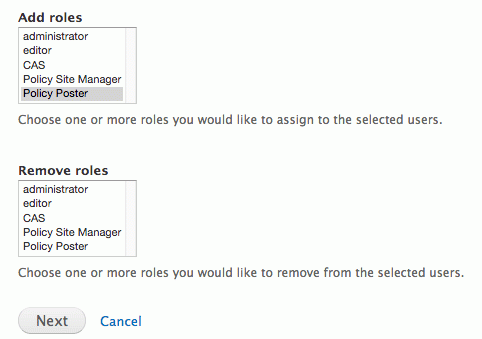Adding New Policy Posters
Adding New Policy Posters
Step 1: If you are assigned the role of Policy Site Manager, you have the capability to post and delete policies and add new Policy Posters. To add a new Policy Poster, instruct them to go to https://policy.humboldt.edu and click Login.
|
Step 2: Your new Policy Poster will enter their Humboldt User Name and Password, then click Log In.
|
Step 3: Have your new Policy Poster contact you once they've logged in. Now, you will log into https://policy.humboldt.edu and click Grant Poster Permissions on the sidebar, under Tools.
|
Step 4: Select the checkbox to the left of the new user and select Change user roles from the pull-down window, and click Execute
Add the role of Policy Poster. Click Next and confirm. The next time this new user logs in, they will have the capability to post policies.
|